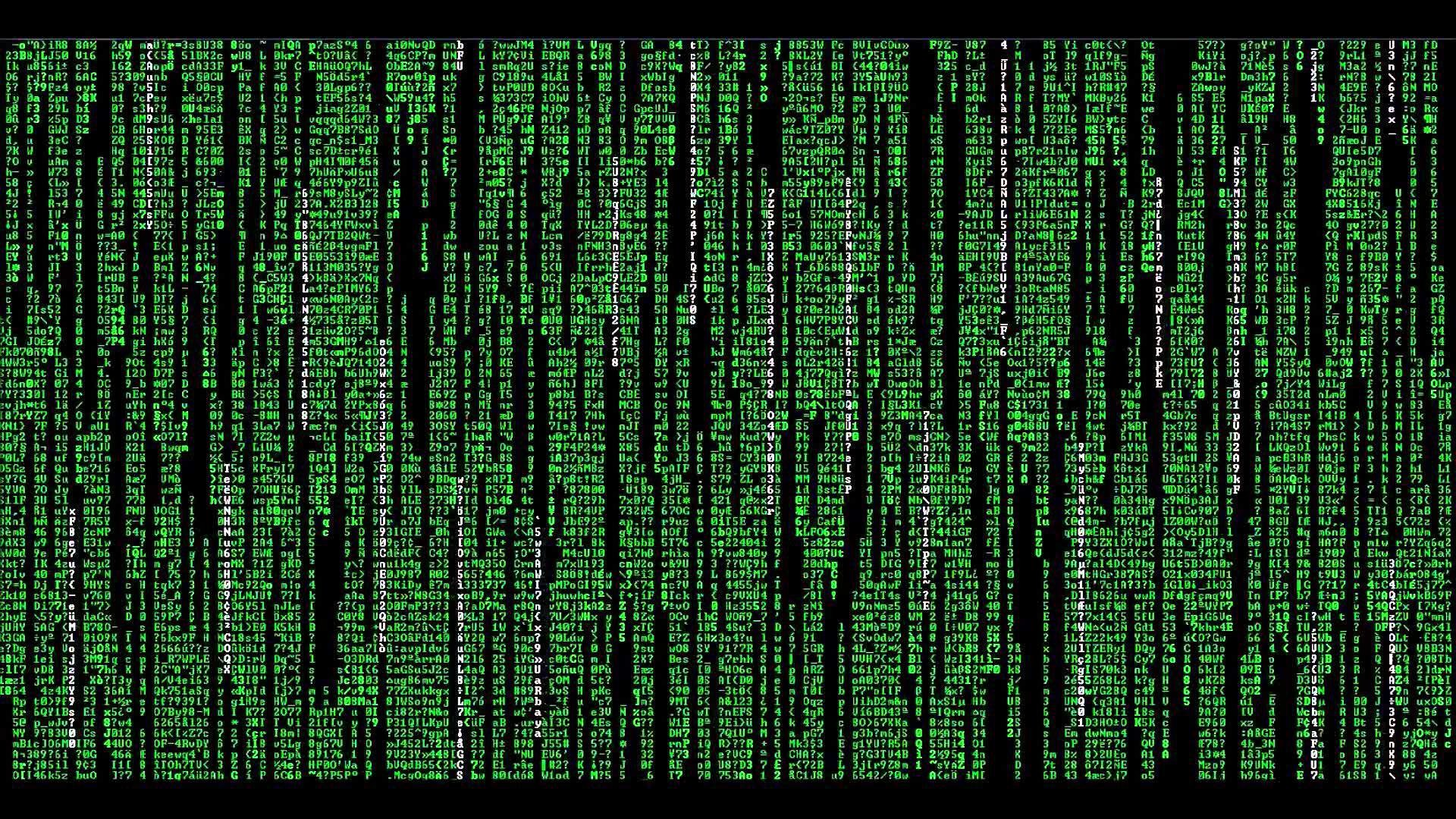Interface Profiles and Interface Selectors
Interface Profiles are next on the list which need to be configured. Instead of creating a massive amount of different Interface Profiles, generic Interface Profiles are created. Interface Profiles are created for every single leaf switch as well as for VPC pairs. The naming convention used here is <leaf-name><node-id>_intprof such as Leaf201_intprof or Leaf201-202_intprof, both would be used.
| Interface Profile Name | Purpose |
| <leaf-name><node-id1>-<node-id2>_intprof | Interface Profile for VPC pair |
| <leaf-name><node-id>_intprof | Interface Profile for Single Leaf |
| <leaf-name><node-id>_intprof | Interface Profile for Single Leaf |
Interface Selectors are basically the ports that will be configured on the Interface Profiles. With Brownfield migrations, endpoint types are usually not well known, especially in larger networks. Network admins do not get as intimate with endpoints as they do with network infrastructure. As a result, we use a generic naming convention for the interfaces. With greenfield deployments, giving the ports a real name referencing the actual endpoint is what I would recommend, especially with DPC or VPC. For Brownfield, I stick to a simple naming convention such as e<port> and if there are multiple ports as part of a single interface selector than use e<port1>-<port2>.
| Interface Selector | Port | Interface Profile |
| e1 | 1/1 | <leaf-name><node-id1>-<node-id2>_intprof |
| e2-3 | 1/2,1/3 | <leaf-name><node-id>_intprof |
A port description can also be added to the interface selector and as well as the actual port so that it shows up intuitively in the GUI under the interface profile.